DateCodeGenie® App
Automated Labeling for Food Prep & Grab and Go From Your Tablet
Turn your Android or iOS 10” tablet into a powerful food labeling system by pairing it with the DateCodeGenie software and commercial-grade printer. Save time, cut costs, eliminate handwritten errors, and automate expiration date labels to support FDA compliance and streamline food rotation and grab-and-go labeling.
DateCodeGenie App Request Form
Enter your information to request more information on our new DateCodeGenie app.
"*" indicates required fields

Scalable Food Labeling for Restaurants, Delis & C-Stores
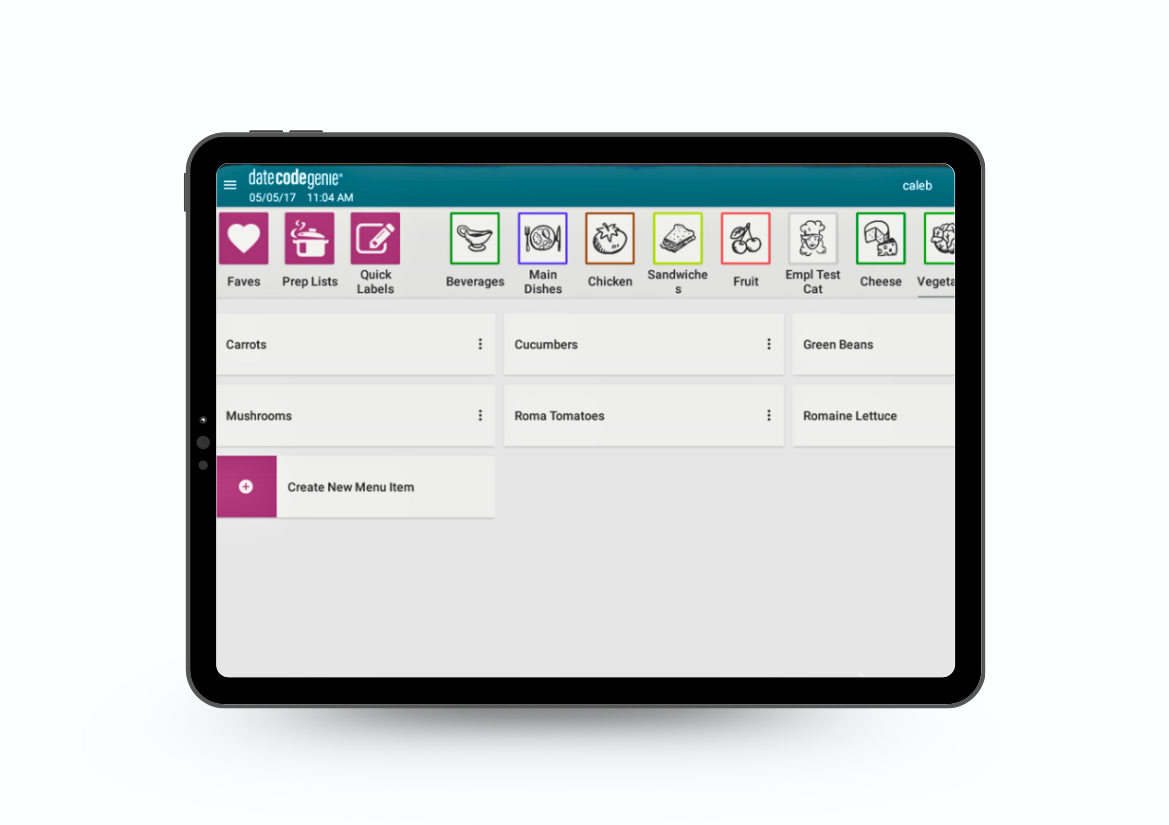
Your Tablet. Our App.
Quick, easy setup on your tablet — perfect for kitchens with limited space, and includes wireless printing.

Budget-Friendly
Just $15/month per location, commitment-free with no annual contracts. A smart, affordable option for new businesses.

Go Beyond Prep Labels
Customize labels with logos, barcodes, nutrition info, and more. Easy to use with 24/7 support. Print in bulk with one click.

Commercial-Grade Thermal Printer for Smarter Labeling
Required for use with the DateCodeGenie App.
- Built for Commercial Kitchens with a splash-resistant design for busy prep.
- Seamless Pairing with the DateCodeGenie App for fast, reliable labeling.
- Compact & Wireless to save counter space and reduce clutter.
- Fast Loading with quick drop-in rolls to keep prep moving.
- Multimedia Printing for die-cut, liner-backed, and linerless labels.
- Flexible Labeling for prep, grab-and-go, and retail needs.
- Ink-Free Clarity for crisp expiration and allergen labels — no ink needed.
- 2-Year Warranty.
Start Your App-Based Food Labeling System in 3 Simple Steps
Order Printer & Labels
Shop our store for the required compatible printer and food labels types and sizes.

Download App
Download the app to your tablet, connect it to your printer, and start printing labels.
Need Help Getting Started?
Whether you are new to setting up your portal account or have a quick question, we’re here to help!
- Call 800-774-0478 (select option 3 when prompted)
- Visit our Knowledge Base for how-to guide, tips and answers to common questions.
DateCodeGenie App Request Form
Enter your information to request more information on our new DateCodeGenie app.
"*" indicates required fields

 NCCO International
NCCO International 
